
Generating a Slideshow from a Wiki Page
Contact: Stefano Deiuri How to create a slideshow presentation from a wiki page:
(:slideshow fontscale=0.7:)
at the top of the markup for your page. The fontscale is not required but will allow you to adjust the font to the best size for your screen. A font scale of 0.7 worked well at the 2016 team meeting. A [ Show as SlideShow ] link will now show up in the top right of your wiki page. Click on this link to start the slideshow.
!NEWSLIDE
every place you want a new slide to begin. Note that the text is case sensitive.
An example of !NEWSLIDE used to break up text into slides:
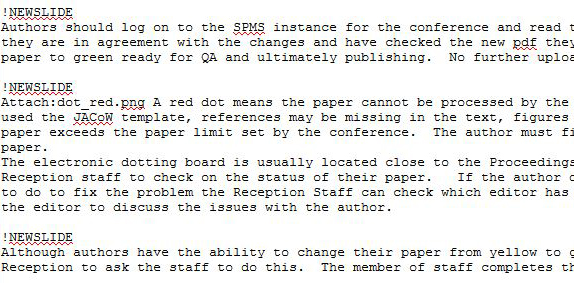
TipsQuotation marks and other special characters copied directly from other software (for example, Word) might not display correctly in slides. If your quotation marks or other symbols are showing up as question marks, delete and then re-enter them directly in your wiki page. |
